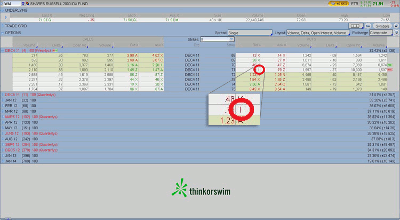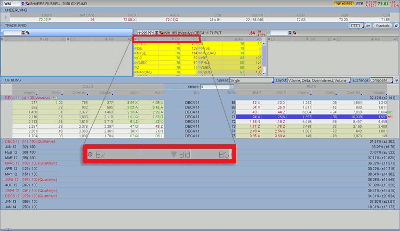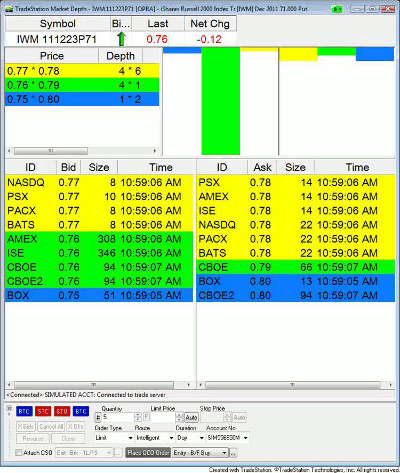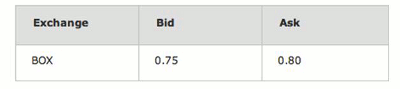Option traders who ignore or do not understand the information available in Level II are missing out on some essential data, explains one expert, who aims to simplify this sometimes confusing resource.
Many option traders don’t have a full grasp or understanding of Level II. This article is aimed at demystifying that for them.
An appropriate way to approach our scrutiny would be in the academic spirit. Let us turn to the definition of Level II quotes. "Level II is essentially the order book… When orders are placed, they are placed through many different market makers and other market participants. Level II shows the best bid and ask prices from each of these participants."
Basically, Level II has three essential components: (1) Market maker’s name, (2) their price, and (3) their size.
See related: Do Market Makers Still Matter?
For example, on the thinkorswim platform, the way to get to Level II is by clicking on the letter to the right of an option’s Bid or Ask column. A majority of traders never click on it, so they don’t even know that the single letters standing next to the Bid and Ask are actually Level II participants.
Once the letter next to the Bid or Ask is clicked, for instance, the “I” just to the right of the Bid for the Dec4 (weekly) 71 IWM put, Level II opens up, displaying all the market participants for that particular strike price.
|pagebreak|Here, it shows first the market maker’s name ("Ex" abbreviation in this case stands for Exchange); second its Bid or Ask, depending on which side is being examined; and third its size.
The BS stands for Bid Size, and AS stands for Ask Size. Those abbreviations are usually assumed to be known by all, yet many times I find that spelling out what they stand for actually "de-confuses" a lot of rookies. The A stands for AMEX, C for CBOE, Q for NASDAQ, N for NYSE, etc..
On the TradeStation platform, Level II is a bit more colorful. It is not called Level II, but instead it’s called the Market Depth window. By the way, the label is not what really matters; what really matters is what Level II shows us.
The figure above is composed of several pieces, the first one being called the "Quote Bar." This displays the Symbol - IWM 11 (year) 12 (month) 23 (expiry day) P (put) 71 (strike). It also shows whether the last trade (tick) was up or down, then comes the Last (the last traded price), and the Net Chg (change for the day).
The next area below is the "Summary Pane," which has numerical and visual representations on the right. In this case, the numerical representation shows where the option contract is currently trading at the penny-wide bid and ask spread, the Bid being 0.77 and Ask 0.78. This is listed under the price and highlighted in yellow.
Under Depth, we are told that at that very moment in time, there were four market participants bidding, while six were offering at that price level. The next price level is highlighted in green and is "away from the market." These market makers are quoting different price levels. The blue line is even more outside of the current market’s price activity.
This summary information, given to us on the Summary Pane, is good, but it does not give us any specifics on the size and the names of market participants. Those specifics we get from the "Detail Pane" which is located in the middle of our figure.
|pagebreak|Now, let us go slowly through these specifics. If a trader has chosen to trade with Nasdaq, then there would be no slippage. The Nasdaq is quoting a Bid for 0.77 and Ask for 0.78; yet if someone has routed the order to BOX (Boston Option Exchange), then the situation would be different.
The above table shows that the Bid and Ask spread for BOX is a nickel wide while the real market is only a penny wide. A trader not using a Direct Access Trading (DAT) platform might be getting hit by this wide slippage every single time an order is routed.
The two trading platforms discussed here use DAT, but not every option trading platform is so. Each trader should know whether his or her platform is or is not a DAT platform.
In conclusion, routing for all option trades should be done through a direct access platform so that slippage can be minimized. In order to get the best possible order routing available, make sure that you leave routing on “Intelligent” for TradeStation and on “BEST” for thinkorswim.
By Josip Causic, instructor, Online Trading Academy